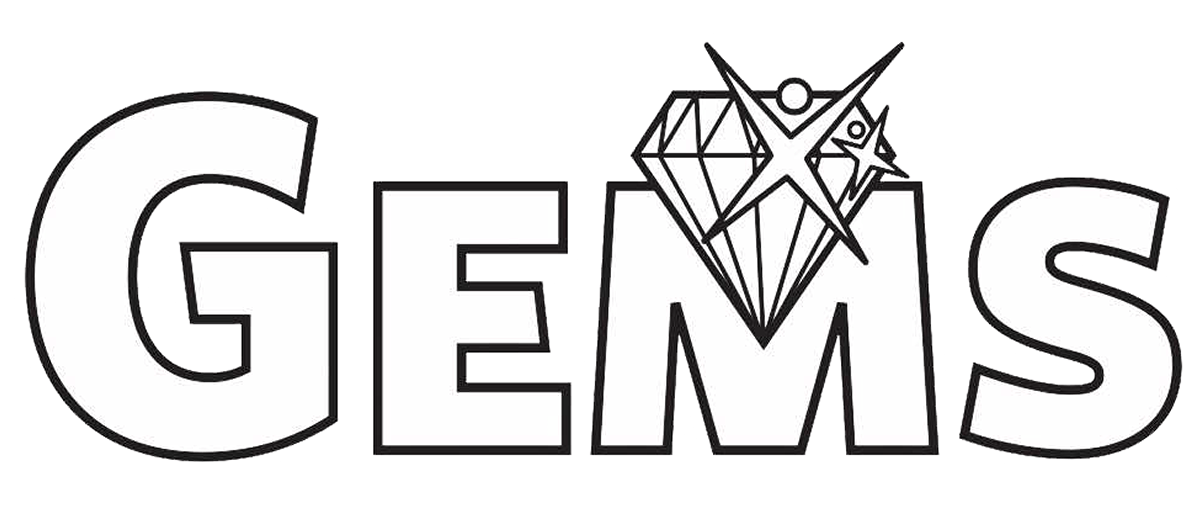Game Design Studio Choice Class
Sample Games:
Good Luck/Bad Luck
The Runaway Balloon
Video Tutorials for Good Luck/Bad Luck Game
To make your first game, watch these videos in order. They will teach you the most basic steps of GameMaker. There is A LOT more that you can do with the program but this series will help you make a simple playable game.
1. Set up GameMaker and start your first game
2. Creating sprites
3. Your first object and room
4. Stopping your character
5. Creating your good luck and bad luck items
**Before you go on to the next video, create a sprite which is 32 by 32 and is just a block-- you can just fill it with color. Name it spr_randomizer. It will be invisible in your game.
6. Program the randomizer
7. Test the randomizer.
8. Want sound effects?
soundbible.com
9. Collecting the good luck items.
**Some of you have planned very different actions for your good/bad luck collision events. AFTER you watch this video, see if you can figure out how to program the actions you want. Feel free to ask a teacher for suggestions.
10. Setting the score.
12. Losing lives and ending the game.
13. Moving up a level.
14. Using projectiles to destroy obj_bad.
15. Winning and losing backgrounds.
16. Title screen and directions.
There isn't a video for this as there are just a few things you need to know. Both your title screen and your directions will be created as backgrounds (1024 x 768 for a standard room.) Then they will be used to create new levels. MAKE SURE YOUR HERO IS ON EACH SCREEN-- even though it may look a little funny. You will need to make two new sprites:
spr_start with the word start on it
spr_directions with the word directions or how to play on it
Turn these into objects with the event "mouse left pressed" and the action "different room." Both the start and directions objects should be in the title level. The start object should be in the directions level.
17. Adding a soundtrack soundation.com

Get GameMaker Studio
GameMaker is published by Yoyogames and this is a link to the website where you can download a copy of the game.
YoYoGames download page
The GEMS GameMaker Manual
This is a guide for beginners who are starting with GameMaker written by GEMS teachers and students:
GEMS GameMaker Manual
What is Game Design Studio?
Want to create a game for younger learners? A maze game to challenge your friends? A game that takes thinking to win? A game that pits you against exciting challenges? It is all possible in this class. We will use a free program called GameMaker to design and create a variety of games. Bring your imagination!
In the GEMS GameMaker choice class, students will:
discuss and consider the concept of playability, challenge and hard fun in game design
design and program a minimum of three games: a basic game, a maze game and a game of choice
understand the importance of writing clear, concise game directions for stand alone play
engage in problem solving and iterative thinking to improve games
use vocabulary to explain object oriented programming concepts
maintain a portfolio of games they have created and choose exemplars to publish
evaluate others games and professional games to gain a clearer idea of effective game design
GameMaker Resources
Official Documentation from Yoyogames
Video Tutorials
Your First Game - A series from myself on creating an asteroids clone using your first GML code. More tutorials from me can be found on my channel or on our Learn page.
Make a game with no experience - A lengthy and thorough tutorial from Tom Francis, creator of Gunpoint.
Make an RPG - An ongoing 32 part series on building a full top down RPG game from tutorial maker Heartbeast. For those wanting something a bit more complex, but still aimed at beginners.
Making Games 101 - A channel with lots of great tutorials for specific subjects.
Let's Learn GameMaker: Studio - For those wanting something more academic or systemic, this channel provides excellent content on fundamental concepts, coding and more.
from the GameMaker Studio News Blog